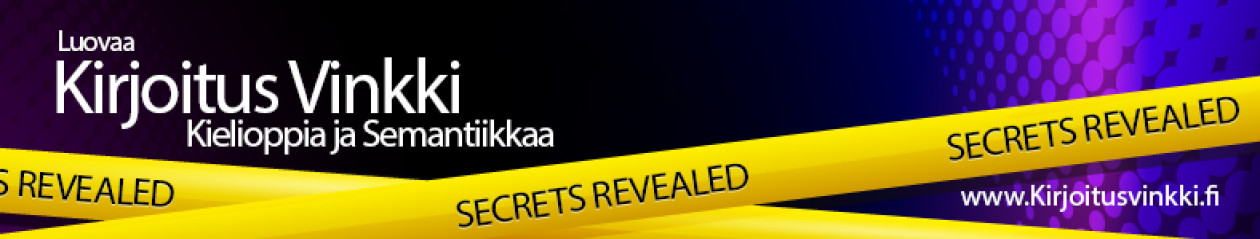Get the Most from Digital Scrapbook Software
Are you an avid scrapbooker who is making the switch to digital? If so, this will be an exciting time, but it may also be a frustrating time. Unless you have computer experience, it may take you a few days or even months to get the hang of your new digital scrapbook software. With that said, there are steps that you can take to ease the transition.
First, have you purchased a digital scrapbooking software program? If not, take the time to research. Read reviews online. You can do this at Amazon.com. Read what others have to say. It is rare to find a product with all positive reviews, but be on the lookout for a large number of negative comments. If most users find a software program to be poor in quality or hard to use, you likely will too.
In addition to buying digital scrapbook software, you can also find it free online. Free software is nice, but it may not have as many templates, embellishments, or the ability to customize. Avid scrapbookers are encouraged to invest in buying digital scrapbook software. After all, this software usually costs less than $30. If you are unsure if you will enjoy creating a digital scrapbook, try a free program first or opt for those with free trials.
Once you download your digital scrapbook software to your computer, you may want to start making pages right away. This can be a frustrating mistake. Instead, learn as much as you can about the program and how it works. Many have a help or tutorial section, read it. Thousands of digital scrapbookers have access to features they don’t even know about. Don’t miss out on the opportunity to create a quality scrapbook.
What is nice about digital scrapbooking is the ability to experiment. Experimentation is hard when scrapbooking by hand. If glue is involved, supplies can be wasted. This isn’t the case with a digital scrapbook. Did you select a template that you later decided you don’t like? Simply just delete it from your computer and start again. It is as simple as that and you don’t waste supplies.
When starting out, you can rely on the use of a template. As previously stated, this is when you are provided with a decorated page with a theme. You will select the theme, but you will find varying embellishments, which would equate to stickers in a handmade scrapbook. There will also be a section labeled text. This is where you can write a headline or quote. Then, there will be a blank spot for you to add your picture. In most cases, it is as easy as selecting the add or insert your picture option. Then, you are done. After practice, you may want to create your own templates from scratch.
As previously stated, digital scrapbooking should enable you to enter text on your page. You may want to type a famous quote or saying, write a personal message, or a caption for the page. Before doing so, familiarize yourself with your fonts. Fonts are different styles of lettering. You should have many options to choose from. Choose the one that matches your page theme the best. You can also edit the text size and color.
If you intend to print your digital scrapbook pages, it is important to examine size. You can view the properties or examine the measurements when creating a new page. If you have an older printer, you may be limited to 8.5” X 11” paper. If so, alter your settings. This prevents you from being disappointed later when your scrapbook page does not print properly.
Many digital scrapbooking software programs double as photo editing software. If not, you can find a free program, like Kodak Easy Share downloadable online. You will want to edit all photographs you use. Does the subject of your picture have red eye? If so, fix it. Is there are lot of unnecessary background in your picture? If so, crop it. Photo editing programs are self-explanatory. It is easy to edit pictures and it results in quality scrapbook pages.